Language Mentor
Language Mentor is a GPT designed to assist learners in improving their English language skills, particularly in the areas of grammar and pronunciation.
It has been constructed to function similarly to a bilingual English teacher, underlining its potential use for both native English speakers aiming to perfect their command of the language, and non-native speakers wanting to elevate their English proficiency.
The Language Mentor GPT initiates its interaction by first understanding the native language of the user and the language they wish to learn. It then provides a personalized and interactive learning environment where the user can ask specific questions, such as understanding the difference between 'affect' and 'effect', explaining the present perfect tense, or getting suggestions for English conversation topics.
This generates a robust forum for learners to practice and refine their English language skills at their own pace and based on their specific learning needs.
As an AI-based learning tool, Language Mentor represents a breakthrough in the digital education space, making language learning more accessible, personalized, and efficient.
Would you recommend Language Mentor?
Help other people by letting them know if this AI was useful.
Feature requests



2 alternatives to Language Mentor for English proficiency improvement
-
 Bolstering English skills through customized translations.
Bolstering English skills through customized translations. -
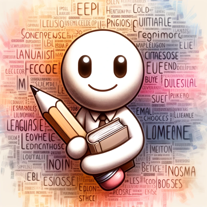 An adaptive English tutor with voice-based exercises and situational learning.32
An adaptive English tutor with voice-based exercises and situational learning.32
If you liked Language Mentor
Help
To prevent spam, some actions require being signed in. It's free and takes a few seconds.
Sign in with Google



